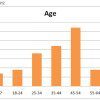Anyone familiar with the migration from Google Places to the new Google Plus Local for Business is aware of the mass confusion it has caused. At search engine roundtable commenters are voicing frustration with statements like:
“The Google Places/Google Plus Local is the most convoluted and unorganized corner of the Google universe. I’ve been working with several clients recently to create, claim, and verify listings. It has been a monstrous headache to say the least.”
and
“It is ridiculous to me how difficult Google have made this for themselves and more importantly for the businesses who use their local service. They started with one Google Places page and they want to end with one Google Plus Local page, but in between they spawn a Google+ Business page, are forced to re-verify and need to tie their account to that of an individual person.”
 Google Apps for Google Plus Local Verification
Google Apps for Google Plus Local Verification
But according to Barry Schwartz, the process may be getting easier for those with Google Apps Accounts. “Google is working on giving Google Apps users access to verify their Google Plus Local pages.” In coming to the conclusion he cites a forum post from Google’s Jade Wang who stated “New update — the team is working on making verified pages available for Google Apps users. I’ll come back to announce this is available. If you don’t want to wait, you can transfer ownership to a standard Google account and verify using that account as noted previously.”
Google Plus Local Verification with the Google App Now a Reality
Sticking to her word, Wang announced today that verification with Google app accounts was in fact reality. It seems to have happened much more quickly than other recent changes at Google. Hopefully the ability to gain verification of Google Plus Local accounts with the Google app will clear up some of the confusion associated with the migration.